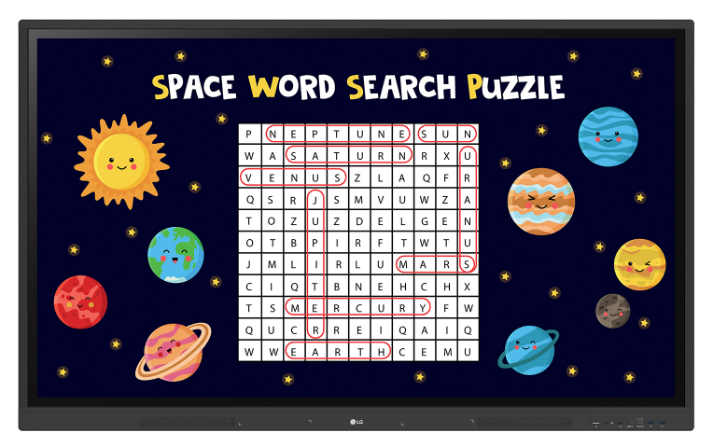
LG 55 55TR3DK-BM 4K 440NITS 16/7 ANDROID 13EDLA INTRACTIVE DISPLAY PANEL
Our Price (inc. GST):
$2,300
Quantity in stock
18
Freight Cost:
Syd:
$37.52
Melb:
$47.99

Full Australian Warranty

Australian Distributors

Product is in a sealed box
Description
A New Level of Classroom with LG CreateBoard
All images in this page are for illustrative purposes only.
Various Teaching Templates
LG CreateBoard offers a variety of educational templates and teaching tools such as a ruler table and sticky notes allowing for active engagement by students and enabling intuitive classes.
Editing images and videos becomes easy with LG CreateBoard and created resources can be easily shared with others through QR codes.
Multi-touch
LG CreateBoard can simultaneously detect up to 40 points for multi-touch functionality.
This creates a lifelike board touch experience helping students easily become accustomed and truly engage in classes. This leads to the maximum concentration and organic engagement of students.
A max of 32 points are recognized in the Android environment
and a max of 40 points are detected in the Windows environment.
Up to 10 points can be recognized in the writing app.
Easy to Save / Import / Export
LG CreateBoard includes simple import and export functionality.
Resources can be saved and imported directly to and from Google Drive or OneDrive and files can be imported from a USB drive Users can browse resources saved on USB storage.
LG CreateBoard Lab
LG’s proprietary whiteboarding software
Tools for Fluid Collaboration
A variety of tools such as a calculator clock and sticky note are available to facilitate smooth discussions and ensure seamless idea sharing and communication. Also users can personalize the menu bar with their most frequently used tools thereby improving their work efficiency
Web Browser
When you need a reference during a discussion you can access various information in real time with the simple click of a web browser. The necessary information found on the internet can be easily dragged and dropped into the material you’re creating enhancing the productivity of your meetings.
Attention Effect
By simply double-tapping the LG CreateBoard screen with 4-5 fingers an attention sign will pop up with a sound. This feature makes it easy to capture the participants’ attention during moments when you need them to focus.
Wireless ScreenShare
LG CreateBoard Share enables users to show up to 9 shared screens or a file on a screen in real-time when the LG CreateBoard Share app is installed on the device.
Also files from the host can be easily sent to any devices connected to the LG CreateBoard Share app and several quick controls by the host are available.
LG CreateBoard also supports app-less sharing for PC via website and mobile devices within the same network.
For a more stable connection we recommend the installation of a dedicated app LG CreateBoard Share.
LG ConnectedCare DMS
LG ConnectedCare DMS is a cloud solution for remotely monitoring controlling and managing the status of LG CreateBoard installed in educational environments. This feature enables IT managers to operate and manage important resources on operating devices without physically visiting sites.
LG ConnectedCare DMS needs to be purchased separately.
The availability of the LG ConnectedCare DMS service differs by region so please contact the LG sales representative in your region for more details.
LG ConnectedCare DMS supports the TR3 Series as of nowplus more to come under a cloud environment.
Remote-control / Scheduling
Frequently
Last updated: Thursday, 21 November 2024
Warranty
![]() This product is sourced in Australia and carries a full Australian Manufacturers Warranty
This product is sourced in Australia and carries a full Australian Manufacturers Warranty




